ffmpegやffprobeを使っていて常々思っていたのが
「なんかごちゃごちゃ先頭にある情報・・・邪魔じゃない?」
二つのファイルを比較しようと情報を出しても余計な行数が取られてしまう。
もちろんそれを非表示にするオプションは存在します。
それをデフォルトに設定しようというのが今回の小ネタ記事。
ffmpeg/ffprobeの冗長な情報を非表示にする
結論から言うと -hide_banner というオプションをつければ表示されなくなります。
ズラズラ〜っと出てくるビルドオプションなどが非表示に。
でもいちいち書くのは面倒。
ということでエイリアスとして設定。
~/.zshrc に追記(bashなら.bashrcや.bash_profile)
alias ffmpeg="ffmpeg -hide_banner" alias ffprobe="ffprobe -hide_banner"
これは文字通り
ffmpeg って入力されたら
“ffmpeg -hide_banner” ていう意味だかんね!
と宣言(設定)しておくこと。
次回以降(ターミナルを開いていれば一度閉じてから)はこのオプションが適用されます。
スッキリ (´∀`○)~♪
そもそもなんでデフォルトでそうなってないの?
それにはこんな深いわけ(?)が…
-hide_banner is the bane of those providing help. Making it the default would make providing support more difficult and less efficient. It hides important and useful information.
We require the user provide the full command and the complete console output when they ask for help or submit a bug report. Quite often we have to request this information resulting in an unnecessary delay. Making this the default could result in yet another step, more information requests, and more delays. We would have to explicitly mention -show_banner for every single help request and bug report. Making -hide_banner the default would result in more work for users and developers, frustrated users, and fewer questions answered.
(trac.ffmpeg.org)
まぁ一言で言うと
「ヘルプの際に”厄介の種”となり得るから」
つまり何らかのトラブルやバグリポートしてもらう時、その状況を詳しく報告してもらいたい、より細かい情報を提供してもらいたいと。
その方が状況を把握しやすく問題解決を迅速かつ効率的に行えると。
なのにこのオプションをデフォルトで設定してしまうと重要な情報が隠されてしまう。
-show_bannerというオプションを付けて貰うことをお願いするより効率的だから、ということらしい。
まぁそだろね。
まとめ
痒いところに手が届く -hide_banner オプションのお話でした。
大した内容でもないのですが意外と一度は気になる話かと。
さほど珍しい情報でもないので恐縮ですが、折角調べて設定したので記事化しておきます。
以上小ネタ記事でした。
んまたね!

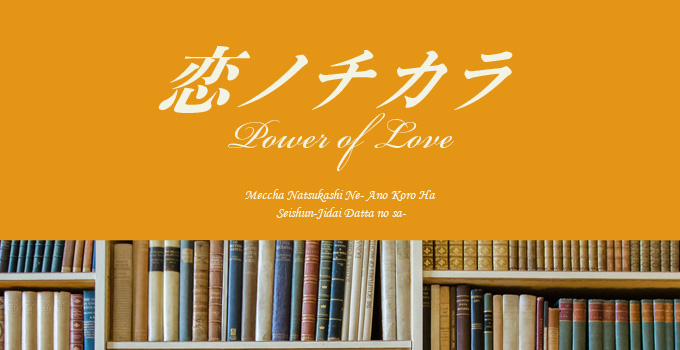

コメント